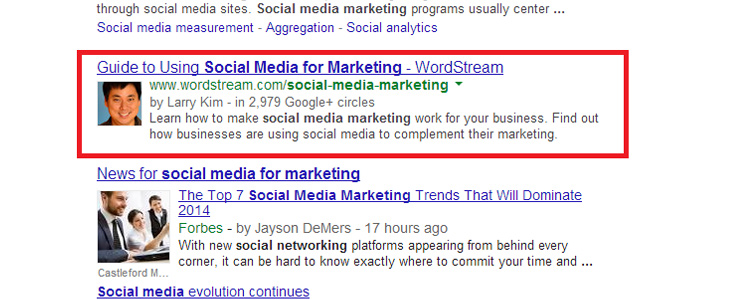Rich snippets that show up in Google’s organic search results are great motivators of SEO rankings. Not only are they aesthetically appealing to look at, they differentiate your site from others and make it stand out. Since it pops out in the midst of other results, users are more likely to click on them.
The additional information in your Google’s search listing is automatically extracted from your website and includes data such as the title, the URL of the page, the meta-description, pictures, author information and ratings.
The top three results for chocolate cake yield 3 recipes. Which one would you be more likely to click on? Although the third option is by Hershey’s which is a very reputable company, the image of the chocolate cake in the first result is more likely to yield more clicks.
Author Snippet
The elements that are included within an author snippet include the name of the author, their picture, if updated on their Google+ account, the number of followers that the user has and other articles written by the same author.
The image above shows results for the search query ‘social media for marketing’. The first two articles are from Mashable and Wikipedia, but the image in the wordstream pulls the eye towards it. This familiarizes the user with the author and makes sure that they click the link. In fact, the number of followers provides a sort of measure of reliability. If 2979 individuals want to know what Larry Kim has to say, maybe it’s important to know what it is.
Business Snippets
Business snippets are much more complex than author snippets and include a lot more information. This may include prices, hours, customer reviews and contact information.
In the business snippet for Nike, we can view links to specific pages within the search result. Other than the basic organic result, the snippet on the right provides the title, description, meta-data, contact information and even the stock prices of the company.
Event Snippets
Event snippets are similar to author snippets and are shown within the search results rather than on the right pane like the corporate listing. This snippet includes information such as event dates, location, time and other details other than the title, URL and meta-description.
The image above shows results for Aerosmith concert dates in 2013. The first result shows various options of locations and dates where they will be performing.
Product Snippets
Product snippets usually include information such as the name of the product, the price, an image, the price range and whether they are in stock. The image below shows a product listing for the Samsung Galaxy S3 on Amazon. The stars just below the URL are based on customer reviews and appeal the user to click on the link in order to read more in-depth reviews if they want to make a purchase decision.
Another example of a product listing is the one shown below. Since no concrete product names were used, Google results included multiple suggested products within one link along with their prices.
Video Snippets
These usually include a thumbnail of the video that is displayed to the left of the title, URL and description. It also includes information such as the upload date to give an indication of its relevance. The image below shows results for the search query ‘The Hobbit: The Desolation of Smaug Trailer’.
Recipe Snippets
These include specifics of a particular recipe with additional information such as the reviews and the ratings. Other information provided may include the cooking and preparation time of the dish along with the calorie count. In order for Google to extract relevant information in order to create a recipe snippet, the tags that are placed must include the relevant information. The image at the beginning of the article is a classic example of a recipe snippet.
Rich Snippets can be very powerful tools that can be sued to get noticed within Google’s organic search results and to drive yourself further up the rankings. It’s important to understand how to use them effectively and place appropriate tags on the site.